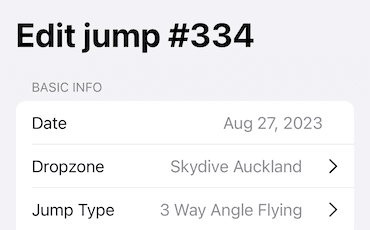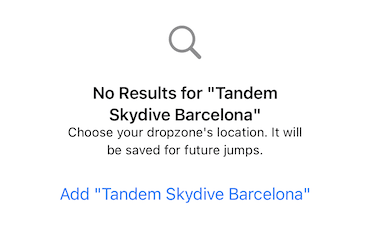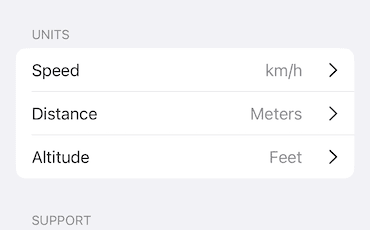- Open the Tobu app and go to the logbook tab.
- Select the jump you want to edit, tap on the three dots at the top right of your screen, and select "Edit".
- If it is a Tobu entry, you can edit dropzone, jump type, distance from landing target, and gear. If it is a manual entry, you can edit all the information about your skydive.
- Once you have finished editing, tap on save.
Please note that once the entry is signed, you won't be able to edit your skydive.