- Tap on the profile icon on the top left of the app
- Scroll down to the "Unit" section
- Choose the units you want for speed, distance, and altitude
That's it! Now your logbook will display the units you prefer.
Choosing the right measurement units is important to make sure your logbook reflects the units you are familiar with.
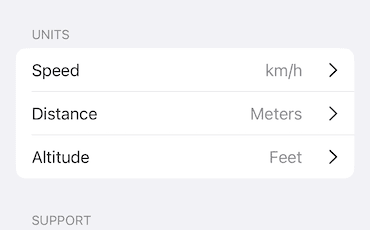
That's it! Now your logbook will display the units you prefer.