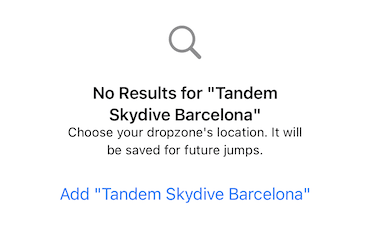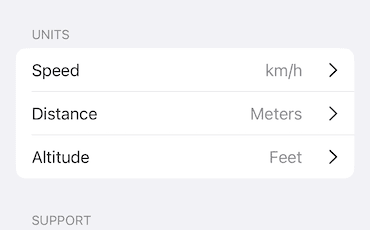- Open your Tobu app and go to your logbook.
- Click on the "Add" button located in the top right corner.
- Fill out all the required information for the jump, including exit and deployment altitude, the date, dropzone, and jump type.
For freefall duration, you can manually enter it in seconds or let Tobu calculate it based on the jump type, exit altitude, and deployment altitude.
If you'd like, you can also add any additional notes or comments about the jump.
Once you're done, tap "Save" to add the manual entry to your logbook.
That's it! You now have a complete record of all your skydives.