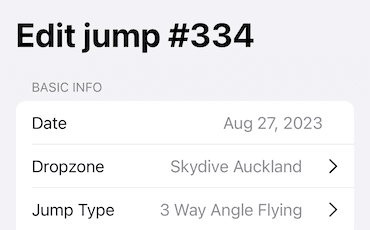- In the app, on the logbook tab, choose the skydive entry you want to add comments to.
- Scroll to the bottom of the screen and tap on Add comments. This will allow you to edit your entry.
- Scroll down to the comment section and type as many details as you want.
- When you are ready, tap on save.
Your comments will be easily accessible at the bottom of the skydive details view.